Getting started with react
React is a UI library built by Facebook. React gives us the ability to logically think about our frontend sites and apps.It wouldn't be wrong to say that if you have not tried React you are missing out on so much. This framework consists of a tightly integrated toolset that helps us to build mindblowing, rich applications in a fashion with less code, hassle, and more flexibility. It helps us customizing apps in components using which future UI updates becomes so much easy.
Why React?
react allows us to build apps that:1. Can be made quickly
2. Are easy to understand
3. Allow us to logically see the flow of data
4. Scale well with small and large teams
5. Transfer knowledge from desktop to mobile apps
It wouldn't be wrong to say that if you have not tried Angular you are missing out on so much. This framework consists of a tightly integrated toolset that helps us to build mindblowing, rich client-side applications in a fashion with less code, and more flexibility.
HOW TO INSTALL REACT?
In order to start making React web apps, you need to have Node.js installed. You can download a Node.js installer for your operating system from https://nodejs.org/en/download/.
Check the version of node.js installed using the command:
node --version
Now to create a new react app use command:
npx create-react-app myappcd myappNow to run the project use:
npm startAnd yeah you will see this basic page going on the address localhost:3000,
Thank you for reading, keep developing.
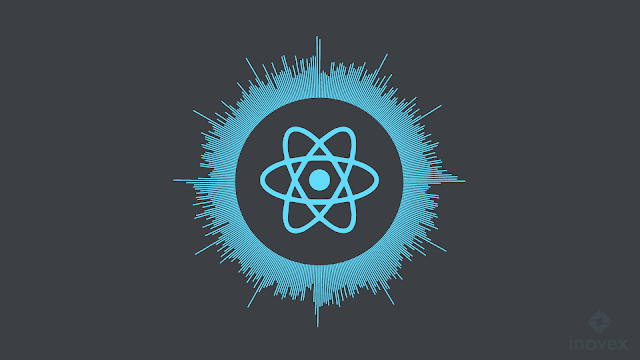



Comments
Post a Comment